You may want to manually grant access to a membership. Perhaps you are migrating over from another system and you don’t want to charge customers who’ve already paid, or you just want to give it to a particular person for free. If it’s a membership that has a paid option, follow these steps to grant free access:
Step 1: Setup the Free Offer. Create a new offer, or duplicate an existing one. (You can follow our other tutorials if you need help setting up a new offer).
- To duplicate an existing offer, clone the product.
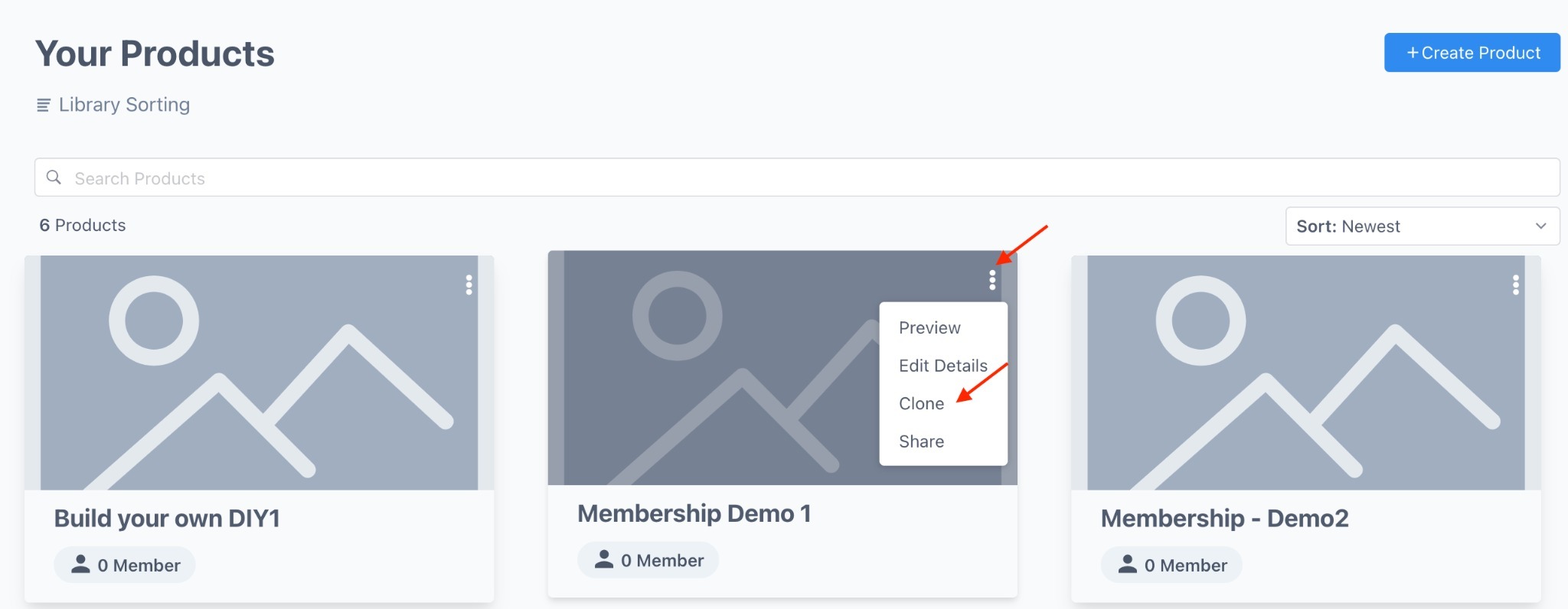
- Add your offer.
- Preview and copy the URL from the free offer. (You'll need it in a later step.)

Step 2: Create a Tag for the Free Offer
- Under Tags, create a tag such as “Offer A - Free Membership Access”
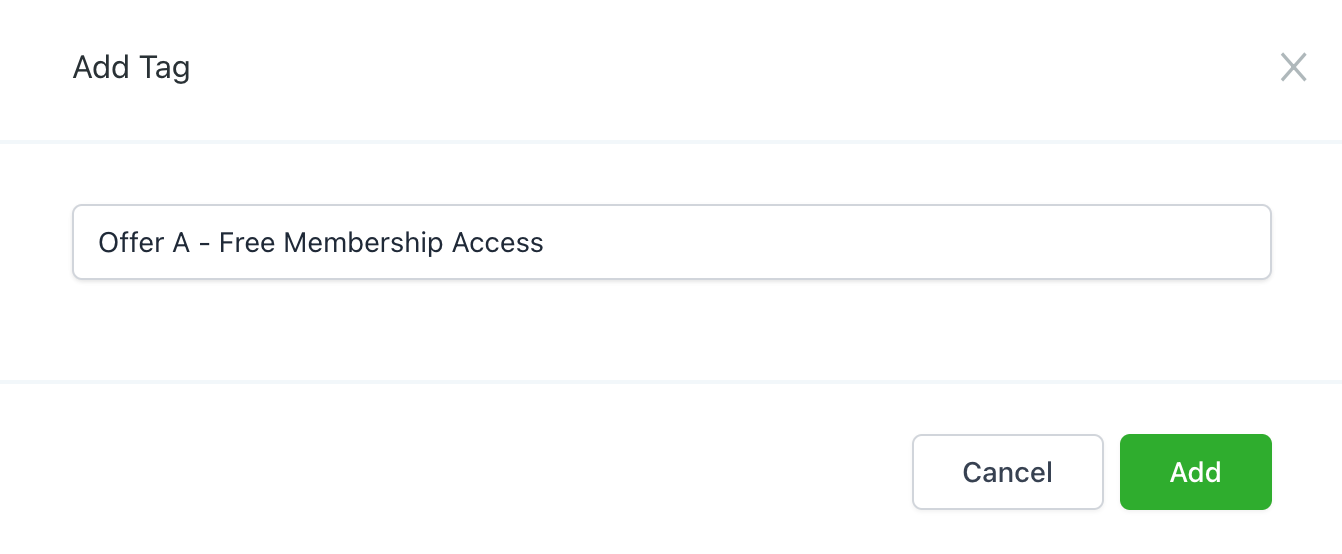
Step 3: Setup the appropriate triggers.
- Trigger 1 When Tag (created in Step 2) is added, then grant offer. (Filter the free offer you created in Step 1).
- Save and Activate the Trigger.

- Trigger 2 When Offer Access Granted, send an email.
- Here you will need to paste in the link copied in Step 1.
- NOTE: DO NOT use the custom value for login URL, as that requires a password.
- Save and Activate the Trigger.
- Here you will need to paste in the link copied in Step 1.
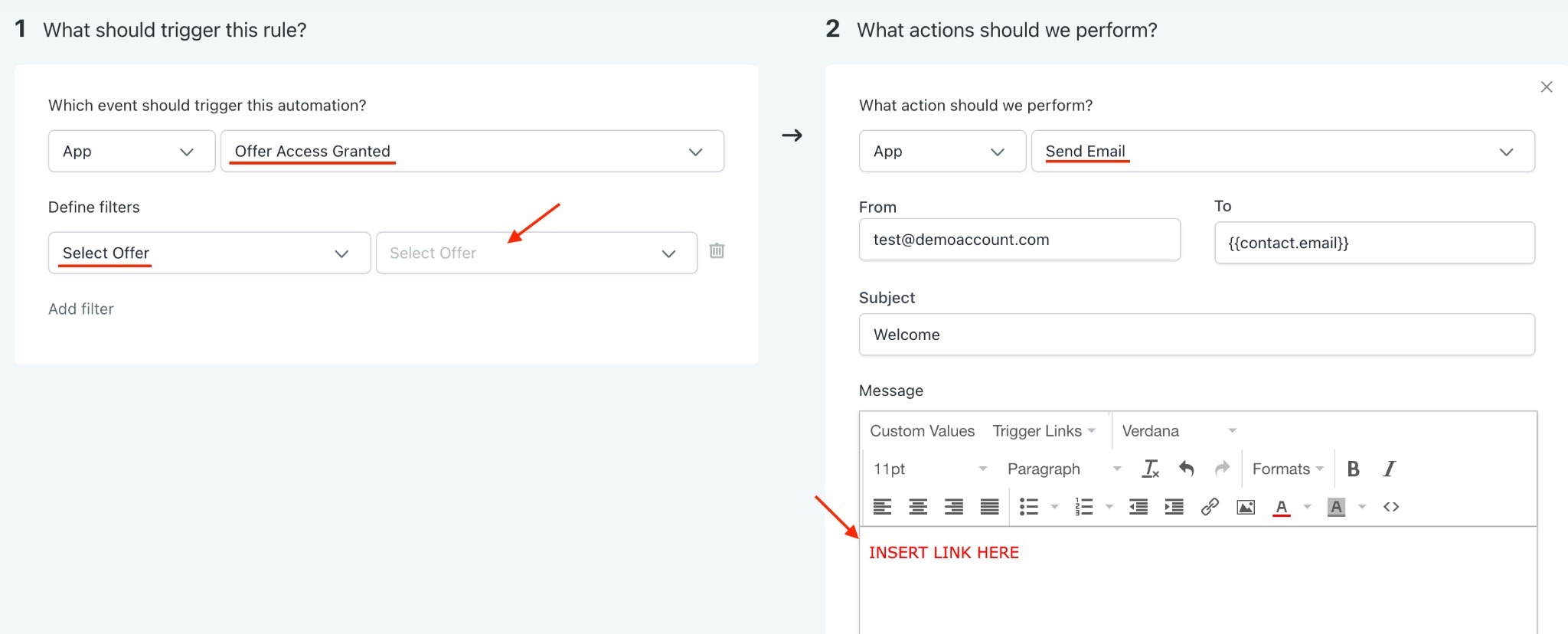
- Step 4: Add the Tag (created in Step 2) to grant the offer to one or multiple contacts.
- This can be done when importing a list, or by adding to existing contact record(s).
NOTE: Membership New Signup signifies an action was done by the contact– they filled out a form, made a purchase, etc. while Offer Access Granted implies an action done by YOU giving them permission to access the offer.
Was this article helpful?
That’s Great!
Thank you for your feedback
Sorry! We couldn't be helpful
Thank you for your feedback
Feedback sent
We appreciate your effort and will try to fix the article