"Stop On Response" is a feature that stops the campaign from continuing to move through the automation sequence once the lead replies. This is useful, especially for campaigns that you only want to be sent when the lead is in a certain pipeline.
For example, you wouldn't want to keep sending a lead communication to nurture them into booking an appointment if they responded and said, “Yes, I’d like to book an appointment”.
Step 1: Enabling Stop on Response
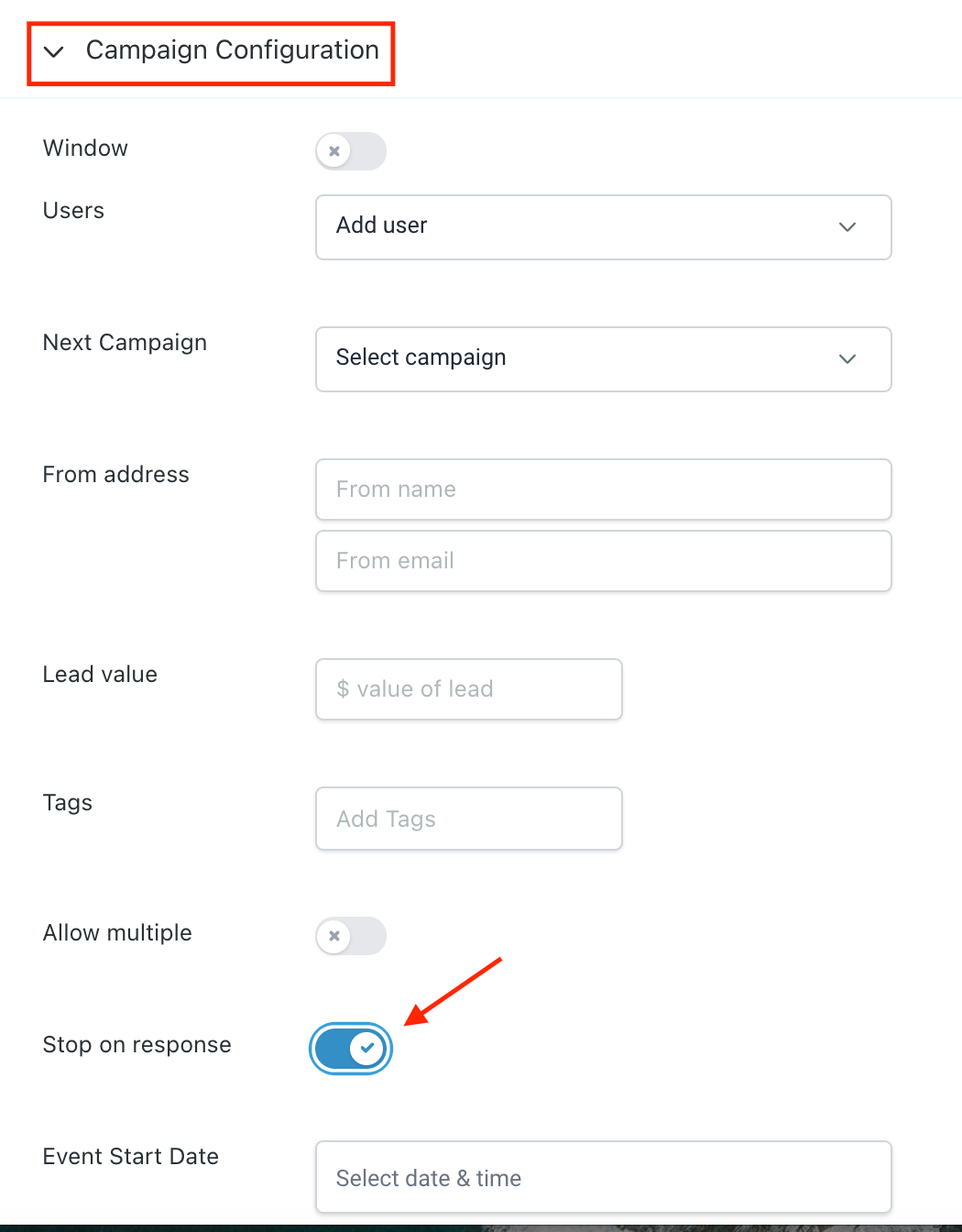
- Navigate to Campaigns.
- Click on the campaign you want to enable the feature for.
- Within the campaign, drop down the Campaign Configuration menu at the top.
- Toggle on the Stop on Response.
- Save the updated settings to confirm your changes.
Was this article helpful?
That’s Great!
Thank you for your feedback
Sorry! We couldn't be helpful
Thank you for your feedback
Feedback sent
We appreciate your effort and will try to fix the article