Grouping your social media profiles and networks can help you increase your efficiency in getting content out to all of your channels simultaneously. By grouping them together, you don’t have to select each account for an individual post but can do it all at one time. Follow these steps to create groups for your Social Planner:
Step One: Navigate to Marketing > Social Planner.
Step Two: Click “New Post” and then click on “Add Group”.
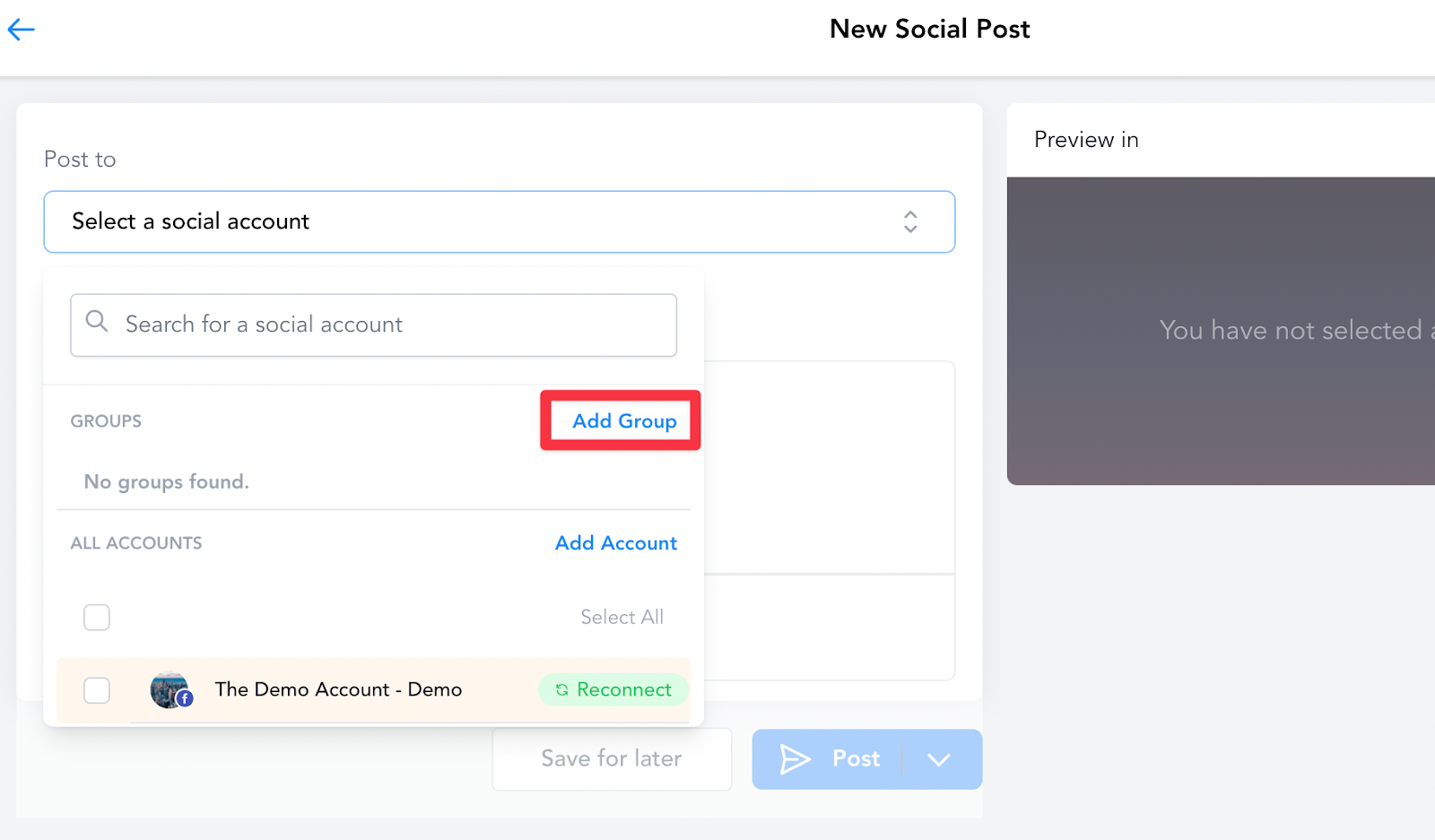
Step Three: Enter a Group Name

Step Four: Click on “Add accounts to group” and select the social channels you want to add to a particular group.
Step Five: Click “Create” to save the group.
NOTE: if you want to make any edits to the group, click on the pencil icon to change the grouping. If you want to delete a group, you can simply click the red “Delete Group” button.
Now, you can create and publish a post and push it out to multiple social media channels at one time, such as LinkedIn, Instagram, and a Facebook page all together.
Was this article helpful?
That’s Great!
Thank you for your feedback
Sorry! We couldn't be helpful
Thank you for your feedback
Feedback sent
We appreciate your effort and will try to fix the article